
- 172
- 31 063 591
Kenji Explains
United Kingdom
Приєднався 26 лис 2012
🧑💻 Explaining the data, business, and finance concepts I wish I had known earlier!
📚 Check out my courses if you want to learn more: careerprinciples.com
✌️Have a great day!
📚 Check out my courses if you want to learn more: careerprinciples.com
✌️Have a great day!
Top Excel Formulas You Should Know in 2024
Learn the most important Excel formulas in just 15 minutes.
🚀Get FREE Excel chart templates from Hubspot: clickhubspot.com/asb
🆓 DOWNLOAD Free Excel file for this video: careerprinciples.myflodesk.com/ye44degdxs
Excel has over 470 functions, so knowing which one to use can be rather overwhelming. That's why in this video I'm going to teach you some of the most important Excel functions through the fast-track method, where we group formulas into 5 steps so you can remember them easily. The 5 steps are MATH, TEXT, DATES, LOOKUP and LOGIC. More specifically, the functions we'll look at are the AGGREGATE function, RANDARRAY function, DATEDIF function, YEARFRAC formula, NETWORKDAYS function, TEXTJOIN, TEXTSPLIT, TRIM, PROPER, IF, AND, OR, VSTACK and GROUPBY.
LEARN:
🔥Power BI for Business Analytics: www.careerprinciples.com/courses/power-bi-for-business-analytics
📈 The Complete Finance & Valuation Course: www.careerprinciples.com/courses/finance-valuation-course
👉 Excel for Business & Finance Course: www.careerprinciples.com/courses/excel-for-business-finance
🚀 All our courses: www.careerprinciples.com/courses
SOCIALS:
📸 Instagram - careerprinciples?hl=en
🤳 TikTok - www.tiktok.com/@career_principles
🧑💻 LinkedIn - www.linkedin.com/company/careerprinciples/
▬▬▬▬▬▬▬▬▬▬▬▬▬▬▬▬▬▬▬▬▬▬▬▬▬▬▬▬▬▬▬▬▬▬▬▬▬▬▬▬
Chapters:
0:00 - Step 1
2:17 - Step 2
5:50 - Step 3
8:22 - Step 4
11:44 - Step 5
🚀Get FREE Excel chart templates from Hubspot: clickhubspot.com/asb
🆓 DOWNLOAD Free Excel file for this video: careerprinciples.myflodesk.com/ye44degdxs
Excel has over 470 functions, so knowing which one to use can be rather overwhelming. That's why in this video I'm going to teach you some of the most important Excel functions through the fast-track method, where we group formulas into 5 steps so you can remember them easily. The 5 steps are MATH, TEXT, DATES, LOOKUP and LOGIC. More specifically, the functions we'll look at are the AGGREGATE function, RANDARRAY function, DATEDIF function, YEARFRAC formula, NETWORKDAYS function, TEXTJOIN, TEXTSPLIT, TRIM, PROPER, IF, AND, OR, VSTACK and GROUPBY.
LEARN:
🔥Power BI for Business Analytics: www.careerprinciples.com/courses/power-bi-for-business-analytics
📈 The Complete Finance & Valuation Course: www.careerprinciples.com/courses/finance-valuation-course
👉 Excel for Business & Finance Course: www.careerprinciples.com/courses/excel-for-business-finance
🚀 All our courses: www.careerprinciples.com/courses
SOCIALS:
📸 Instagram - careerprinciples?hl=en
🤳 TikTok - www.tiktok.com/@career_principles
🧑💻 LinkedIn - www.linkedin.com/company/careerprinciples/
▬▬▬▬▬▬▬▬▬▬▬▬▬▬▬▬▬▬▬▬▬▬▬▬▬▬▬▬▬▬▬▬▬▬▬▬▬▬▬▬
Chapters:
0:00 - Step 1
2:17 - Step 2
5:50 - Step 3
8:22 - Step 4
11:44 - Step 5
Переглядів: 18 745
Відео
How To Compare Excel Files and Find Differences
Переглядів 20 тис.День тому
How to compare two Excel sheets and find differences between them. 👉 Excel for Business & Finance Course: www.careerprinciples.com/courses/excel-for-business-finance 🆓 DOWNLOAD Free Excel file for this video: careerprinciples.myflodesk.com/xvexzhqfma In this video I'm going to show you how to compare two separate excel files and find the differences between them. We'll compare for both separate...
10 Awesome Time Saving Hacks in Excel
Переглядів 38 тис.14 днів тому
10 quick and easy time saving hacks in Excel that you literally start using today! 🔥 Take our Data Analyst Program: www.careerprinciples.com/career-track/the-data-analyst-program 🆓 DOWNLOAD Free Excel file for this video: careerprinciples.myflodesk.com/gpwbmpammr In this video we'll go over 10 Excel shortcuts you should know. These are going to be game-changers for your Excel productivity. Firs...
Try This New Formula Instead of Pivot Tables
Переглядів 210 тис.21 день тому
Learn the GROUPBY Function in Excel to replace Pivot Tables. 🚀Get the FREE Data Analytics Guide from Hubspot: clickhubspot.com/g8g 🆓 DOWNLOAD Free Excel file for this video: careerprinciples.myflodesk.com/g1vkx5bo9d Stop using pivot tables, you can use the new GROUPBY function in Excel instead. This function is better because it updates automatically. For example, when the original data changes...
Make Multiple Dependent Dropdown Lists in Excel (Easiest Method)
Переглядів 36 тис.Місяць тому
Easily Create Multiple dependend dropdown lists in Excel. 👉 Excel for Business & Finance Course: www.careerprinciples.com/courses/excel-for-business-finance 🆓 DOWNLOAD Free Excel file for this video: careerprinciples.myflodesk.com/gunxkv01mh In this video you'll learn how to create multiple dependent dropdown lists in Excel. This will include an XLOOKUP and data validation. Once this is clear, ...
Cell Referencing in Excel (When to add a $ in a cell)
Переглядів 19 тис.Місяць тому
Cell Referencing in Excel. Learn where to add the $ Sign. 🚀Get the FREE Graph Templates from Hubspot: clickhubspot.com/t55 🆓 DOWNLOAD Free Excel file for this video: careerprinciples.myflodesk.com/ucgy9necgp One of the most confusing things in Excel is knowing when to put the dollar sign for cell referencing (applied with the F4 key). Is it before the cell column letter? before the cell row num...
EASILY Make an Automated Data Entry Form in Excel
Переглядів 295 тис.Місяць тому
Make an automated data entry form in Excel. 🔥 Take our VBA & Macros Course: www.careerprinciples.com/courses/vba-macros-for-business-automation 🆓 DOWNLOAD Free Excel file for this video: careerprinciples.myflodesk.com/ww8v98muup In this tutorial you'll learn how to make an automated data entry form in Excel where you can add values, checkboxes, dropdowns, and even popups depending on your answe...
Master the FILTER Formula in Excel (Beginner to Pro)
Переглядів 93 тис.Місяць тому
Master the FILTER Formula in Excel (Beginner to Pro)
8 Quick & Easy Ways to Save Time at Work!
Переглядів 29 тис.2 місяці тому
8 Quick & Easy Ways to Save Time at Work!
Intermediate SQL Tutorial (SQL Series Part 2)
Переглядів 15 тис.2 місяці тому
Intermediate SQL Tutorial (SQL Series Part 2)
Data Analysis Project in Excel (3-Step Framework)
Переглядів 69 тис.2 місяці тому
Data Analysis Project in Excel (3-Step Framework)
Automate Invoices in Excel (1-Click Export as PDF)
Переглядів 92 тис.2 місяці тому
Automate Invoices in Excel (1-Click Export as PDF)
Learn SQL Basics in Just 15 Minutes!
Переглядів 115 тис.2 місяці тому
Learn SQL Basics in Just 15 Minutes!
Dashboard Design Tips! (Data Visualization Crash Course)
Переглядів 20 тис.3 місяці тому
Dashboard Design Tips! (Data Visualization Crash Course)
Make This Awesome Gantt Chart in Excel (for Project Management)
Переглядів 173 тис.3 місяці тому
Make This Awesome Gantt Chart in Excel (for Project Management)
10x Your Excel With This New AI Formula
Переглядів 166 тис.4 місяці тому
10x Your Excel With This New AI Formula
Master Conditional Formatting in Excel (The CORRECT Way)
Переглядів 56 тис.4 місяці тому
Master Conditional Formatting in Excel (The CORRECT Way)
Take this Excel Interview Test and Avoid Interview Embarrassment
Переглядів 47 тис.4 місяці тому
Take this Excel Interview Test and Avoid Interview Embarrassment
8 Awesome Excel Add-Ins You Should Know!
Переглядів 36 тис.4 місяці тому
8 Awesome Excel Add-Ins You Should Know!
Learn Power Pivot in Excel (Better Than Pivot Tables)
Переглядів 81 тис.4 місяці тому
Learn Power Pivot in Excel (Better Than Pivot Tables)
EASILY Combine Multiple Excel Sheets Into One With This Trick
Переглядів 235 тис.5 місяців тому
EASILY Combine Multiple Excel Sheets Into One With This Trick
Learn Excel Essentials in Just 15 Minutes
Переглядів 25 тис.5 місяців тому
Learn Excel Essentials in Just 15 Minutes
Make an Interactive Excel Dashboard in 4 Simple Steps!
Переглядів 166 тис.5 місяців тому
Make an Interactive Excel Dashboard in 4 Simple Steps!
Take Control of Your Finances in 2024 with Excel!
Переглядів 73 тис.6 місяців тому
Take Control of Your Finances in 2024 with Excel!
NEW: Copilot in Excel | Here's why it's incredible!
Переглядів 235 тис.6 місяців тому
NEW: Copilot in Excel | Here's why it's incredible!
Make Goldman Sachs Visuals in Excel!
Переглядів 55 тис.6 місяців тому
Make Goldman Sachs Visuals in Excel!
5 Excel Formulas Everyone Should Know
Переглядів 67 тис.6 місяців тому
5 Excel Formulas Everyone Should Know
Do This in Excel to Save Hours of Time (99% of People Don't Know It)
Переглядів 165 тис.7 місяців тому
Do This in Excel to Save Hours of Time (99% of People Don't Know It)
Make a Project Tracker with Excel’s NEW Checkbox Feature
Переглядів 63 тис.7 місяців тому
Make a Project Tracker with Excel’s NEW Checkbox Feature


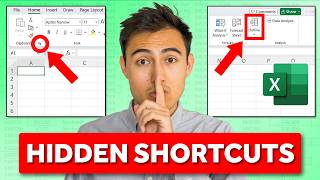

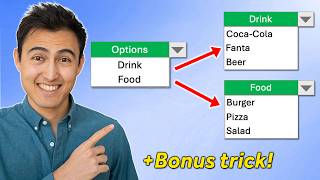
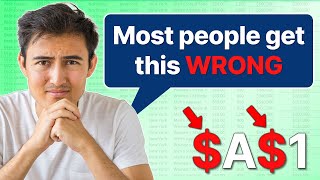



Thank you that was really helpful. Totally new yo this and it's de mystified it for me. It's kind of a cross between Access and Excel on speed (!!)
To solve your problem with the radio button, you need to unlocked the cell where you link the value of the radio button. and that's it. Nice Video!!!
You can refresh pivot table, by clicking right mouse button-> refresh. This GROUPBY formula is ok but it gives no drill down opportunity, you will need to rewrite it again and again, also you cannot place some fields on rows, other on columns.From my perspective, if i need to query aggregate from source i'd better use SUMPRODUCT
Hi Kenji, my Excel doesn't have Data Types commands so I added it in but it doesn't can be used in my Excel event hough it showed up in Excel. Can you help me? Thanks for reading
thank you so much for everything 🌹
A few hours later . . . now I have the dopest production delay entry from. This video gave me EXACTLY what I needed to reduce my process to one step. Thank you so much!
Glad it was helpful :)
Excellent presentation. Very clear examples. Very well explained! Thank you so much for this truly professional help on this issue.
The Spreadsheet Compare App!! Thank you so much for showing that! I have been looking for something like that for a year and had no idea it was already on my system!!! Awesome!!
I can't thank you enough for how useful your quick videos are and the practice files that are included. So helpful to get the hands on example to follow along. Plan to take the Power BI course from you too. Thanks again!
thank and best regards, it's very helpful to me.
How would you search a text/number if the column or row is hidden?
Everyone gives big and boring theory explanations,but not throwing light on getting projected values, is it just assume any random value?
Hi kenji, this was really useful for me, I loved it, thank you ❤
Could you do a video that goes a step further by making categorizing the transactions dynamic? Maybe you could just download from the bank or account and put it into a folder to add it to the excel, if possible?
bro you are so good.
I'm trying to remember how to use Excel VBA after 7 years of not really needing to use it and your videos have been super helpful. Thank you for sharing! =)
Kenji did not explain the DATEDIF month and year is rounded down. I think he should have. I tried changing the decimal place for the month but it seems to have internal round down function.
Man you just amazing thank you bro
Want good money and work life balance….. get into internal auditing for public companies (obviously there might be some that might have high hours but most tend to not have them).
how to update query with new data without deleting the exsiting data, because the linked query updates automatically but doesen´t save the previous data🤔
Thanks a lot for this video, it was extremely helpful.
Thank u dear
Wow these where actually helpful! Thank you!
Use MS Access
I am working in web version of excel and teh function for filling empty cells isn't there. Is there another way to do that?
👍🏻
It was very easy to follow and understand. Thank you so much!
0
thanks broooooo kenji i am a big fan. i am from india. can u meet me pls and i have also subscribed to u
Thank you very much for this amazing tutorial
i tried to do it but the chart did not have the dynamic affect , why?
I set off to data analytics career from sales career through your videos and it was really effective to me for its clear explanations with case study materials . I have learnt Power BI for data cleansing , visualization and reporting and now on the way to SQL with you. Thanks a million and you are the best !
That’s so great that I will try it.Thank you very much Sir.
How would you disable the button should certain cells not have any information in the.
hi i want to create a spread sheet as in "Donations divide to 10 people and those people are not on equal days of this division some are payed for Mon to Fri some Mon to Sun" Top must be Amount Donated Below the 10 .
I like what you showed. However refreshing a pivot table is much easier than what you demonstrated. All you do is right click and select refresh. That is faster than going to analyze and then refresh
HI DOES IT SUPPORT HEBREEW OR ARABIC-P10X
Hi again, and sorry, but I found out :-) In Denmark we have to ude ; instead of , so now it works fine, so tanks for a super tutorial 👍
Hi, like this Want Chart, and follow your instructions, but when I come to this part =AND(H$7>=$C10,H$7<=$D10) I get a message from Excel, that the formula is not valid....! What is wrong do you think ? Thanks in advance and greetings from Denmark ( I like alle your super fine Excel videos 👍
GroupBy function is only available in MS365
Thank you for this amazing content
Hi Kenji, thanks for simplifying this. I have built the model using your video, please can I share this as a PowerPoint or image on LinkedIn? Your page will be referenced. Thanks. Do you have 3 statement model with scenario analysis?
You can also use power query for cleaning data like to just select information and go to data then select from table range
PLEASE WHY IS SQL BENCH NOT READING THE FULL DATA?
Hey Kenji , very good video . I can do better editing in your videos which can help you to get more engagement in your videos . Pls lmk what do you think ?
Create video on click item picture add value or price that item. Like click pizza picture 🍕 add value or object or price add price to total
I am from VietNam, thank you for your vidieos, you look very handsome between Europe and Asia😄
great vid kenji. I am exteremely confused because as I am doing the excel walk thorough I am getting a different Wacc than you did. and I double checked about 10 times and we are using the exact same formula. I do not know what to think, mine is only.3 away but that's significant and it makes no sense.
Too ezzzz for me teach us some thing hard 😊
Great breakdown of the key formulas!! Thank you